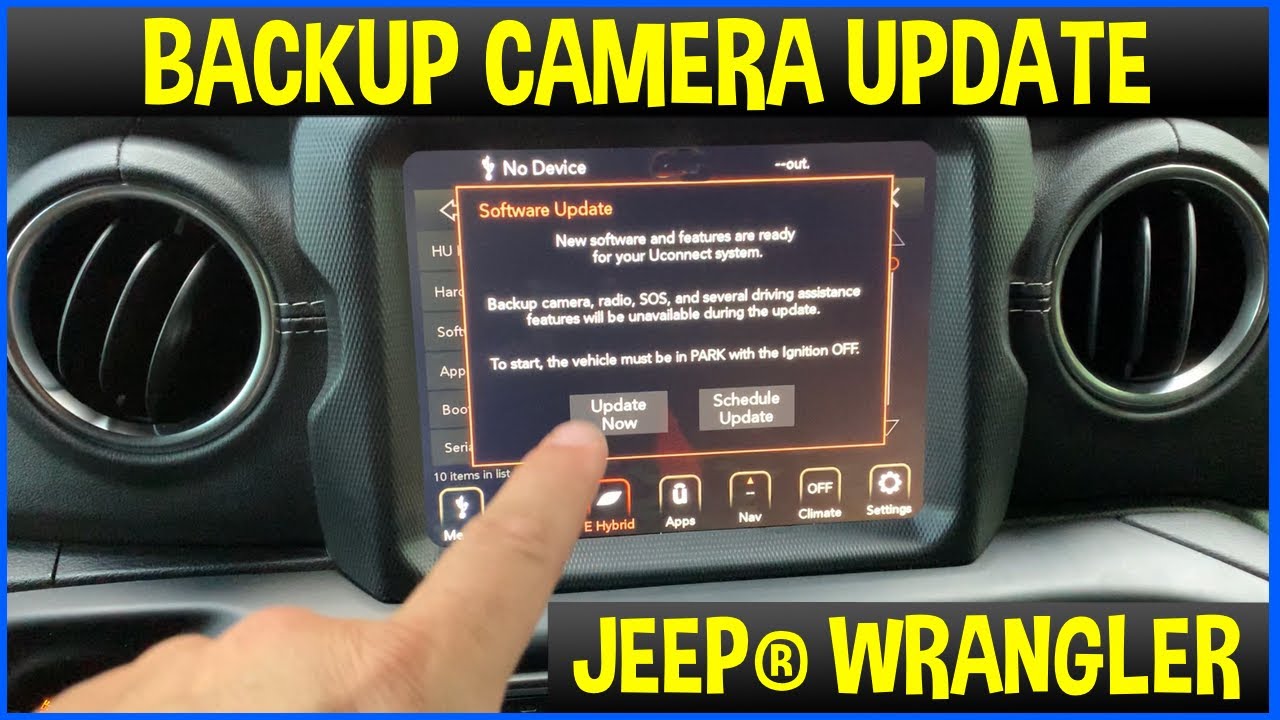If your Jeep Compass backup camera is not working, check the fuse and connections first. A damaged camera or software issues may also cause the problem.
The backup camera in your Jeep Compass is essential for safe reversing. It provides a clear view of obstacles, enhancing your awareness. When it malfunctions, it can lead to safety concerns and frustration. Many owners face this issue, and understanding the possible causes can help.
Common problems include blown fuses, loose connections, or software glitches. Regular maintenance can prevent these issues. Knowing how to troubleshoot can save you time and money. This guide will explore the steps to diagnose and fix your Jeep Compass backup camera effectively, ensuring you can drive confidently.

Credit: www.reddit.com
Introduction To Jeep Compass Backup Camera Issues
The Jeep Compass is popular for its features and safety. One important feature is the backup camera. This technology helps drivers see what’s behind them. Issues with the backup camera can cause safety concerns. Understanding these problems is essential for every Jeep Compass owner.
The Role Of A Backup Camera
A backup camera serves a crucial function in modern vehicles. It provides a clear view of the area behind the car. Here are some key benefits:
- Enhanced Safety: Prevents accidents while reversing.
- Improved Visibility: Shows blind spots that drivers might miss.
- Parking Assistance: Aids in tight parking spots.
Many drivers rely on this feature. A malfunction can lead to dangerous situations.
Common Symptoms Of Malfunction
Identifying issues with the backup camera is important. Here are common symptoms:
| Symptom | Description |
|---|---|
| No Display | The screen shows a blank image. |
| Distorted Image | Images appear fuzzy or unclear. |
| Delayed Response | There’s a lag in the video feed. |
| Camera Not Activating | The camera does not turn on at all. |
Recognizing these symptoms early can help avoid accidents. Regular checks can ensure your backup camera works properly.
Initial Troubleshooting Steps
Experiencing issues with your Jeep Compass backup camera? Start with some quick troubleshooting. Follow these steps to identify and fix the problem.
Checking The Camera’s Power Source
The backup camera needs power to function. Start by checking the following:
- Fuse: Locate the fuse box. Check for a blown fuse related to the camera.
- Wiring: Inspect wiring connections. Ensure they are secure and not damaged.
- Battery: Make sure the car battery is charged. A weak battery can affect the camera.
Inspecting For Obvious Damage
Physical damage can cause camera malfunctions. Look for visible issues:
- Lens: Check the camera lens for cracks or dirt.
- Housing: Inspect the camera housing for dents or breaks.
- Connection Points: Look at the connection points for any signs of wear.
Document any damage you find. This information can help with repairs.
Simple Fixes You Can Try
Your Jeep Compass backup camera may stop working for various reasons. Before heading to a mechanic, try these simple fixes. They can often solve the problem without extra costs.
Cleaning The Camera Lens
A dirty camera lens can block the view. Follow these steps to clean it:
- Locate the backup camera at the rear of your Jeep.
- Use a soft microfiber cloth.
- Moisten the cloth with water or glass cleaner.
- Wipe the lens gently. Avoid harsh scrubbing.
- Dry the lens with a dry part of the cloth.
Check the camera view again. A clean lens can make a big difference.
Resetting The Infotainment System
A reset can fix software glitches. Here’s how to reset your Jeep Compass infotainment system:
- Turn on your vehicle.
- Press and hold the power button on the infotainment screen.
- Wait for the screen to turn off and on again.
- Release the power button once the system reboots.
Test the backup camera after the reset. This simple step often restores functionality.
Electrical Connections And Fuse Checks
When your Jeep Compass backup camera stops working, the problem might be electrical. Electrical connections and fuse issues can cause this malfunction. Understanding how to check these parts can help you fix the issue quickly.
Locating The Relevant Fuses
Fuses protect your vehicle’s electrical systems. Finding the right fuse for your backup camera is essential. Follow these steps:
- Open the driver’s side door.
- Locate the fuse panel. It is usually under the dashboard.
- Refer to the fuse diagram on the panel cover.
- Identify the fuse linked to the backup camera.
Common fuse locations include:
- Under the dashboard
- Under the hood
- In the trunk area
Testing And Replacing Fuses
Once you find the right fuse, it’s time to test it. Here’s how:
- Remove the fuse using a fuse puller.
- Inspect it for a broken wire inside.
- Use a multimeter to check for continuity.
If the fuse is blown, replace it with a new one. Choose a fuse with the same amperage. Here’s a quick guide:
| Fuse Amperage | Common Uses |
|---|---|
| 10A | Interior lights |
| 15A | Backup camera |
| 20A | Power windows |
After replacing the fuse, reconnect it. Test the backup camera again. If the camera still doesn’t work, check the electrical connections next.
Software Glitches And Firmware Updates
Software glitches can cause the Jeep Compass backup camera to malfunction. These issues may arise from outdated firmware or bugs in the system. Regular updates help fix problems and improve functionality.
Identifying Software Issues
To know if software is the problem, look for these signs:
- Camera feed is blank or distorted.
- Delay in display response.
- Inconsistent camera activation.
- System freezes or crashes.
Check for error messages on the display. They can indicate specific software issues. Keeping track of these signs helps in troubleshooting.
How To Update Your Jeep’s Firmware
Updating the firmware can resolve many issues. Follow these steps:
- Visit the Jeep official website.
- Search for your vehicle model and year.
- Download the latest firmware version.
- Save the file on a USB drive.
- Start your Jeep and plug in the USB drive.
- Follow on-screen prompts to install the update.
Always ensure your vehicle is parked and running during the update. This prevents any interruptions.
| Step | Description |
|---|---|
| 1 | Visit the Jeep website. |
| 2 | Find your model and year. |
| 3 | Download the firmware. |
| 4 | Save on USB drive. |
| 5 | Plug USB into Jeep. |
| 6 | Follow prompts to update. |
Regular updates improve your Jeep’s performance. Check for updates every few months.
When To Seek Professional Help
Dealing with a malfunctioning backup camera can be frustrating. Knowing when to seek professional help is crucial. Some issues are simple, while others require expert attention.
Diagnosing Complex Issues
Sometimes, the problem is not obvious. Here are some signs that indicate complex issues:
- No display on the screen
- Frequent error messages
- Inconsistent functionality
- Physical damage to the camera
Complex issues may involve:
- Wiring problems
- Software glitches
- Faulty sensors
These problems often require specialized tools and knowledge. Attempting a DIY fix could cause more damage.
Finding A Qualified Technician
Choosing the right technician is essential. Look for the following:
| Criteria | Description |
|---|---|
| Experience | Technicians with years of experience are more reliable. |
| Certifications | Check for certified technicians with specific training. |
| Reviews | Read customer reviews for insights on quality service. |
| Warranty | A good technician offers a warranty on repairs. |
Ask friends or family for recommendations. Online platforms also provide options. Ensure the technician specializes in Jeep vehicles.
Preventive Measures For Backup Camera Care
Taking care of your Jeep Compass backup camera ensures it functions well. Regular maintenance and protective accessories can prevent many common issues. Here are some effective ways to maintain your backup camera.
Routine Maintenance Tips
- Regular Cleaning: Wipe the camera lens with a soft cloth.
- Inspect Wiring: Check for loose or damaged wires.
- Test Functionality: Regularly test the camera while reversing.
- Remove Obstacles: Clear any dirt or snow blocking the camera.
Protective Accessories For Your Camera
| Accessory | Description |
|---|---|
| Camera Cover | Protects the lens from dirt and scratches. |
| Wiring Harness | Safeguards wiring from wear and tear. |
| Sealant | Prevents moisture from entering the camera. |
| Lens Protector | Offers extra protection against impacts. |
Implementing these preventive measures helps maintain your backup camera’s performance. Keeping it clean and protected ensures safe reversing every time.

Credit: www.reddit.com
Legal Considerations And Safety
Understanding the legal aspects of backup cameras is crucial. They play a significant role in vehicle safety. A malfunctioning backup camera can lead to accidents, injuries, and legal issues. Understanding regulations helps ensure compliance and enhances safety for all.
Understanding Backup Camera Regulations
Many countries have specific laws regarding backup cameras. These regulations aim to improve road safety. Here are some key points:
- Backup cameras are required in new vehicles.
- Vehicles manufactured after 2018 must have a rearview camera.
- Failure to comply can result in fines or recalls.
Check local laws. Regulations may vary by state or region. Keeping your Jeep Compass compliant is essential.
The Importance Of A Functioning Camera For Safety
A functioning backup camera greatly enhances safety. It helps prevent accidents during reversing. Here are some safety benefits:
- Improved Visibility: It provides a clear view of obstacles.
- Reduced Blind Spots: Cameras cover areas not visible through mirrors.
- Accident Prevention: It lowers the risk of collisions.
Regular maintenance checks are vital. Ensure your backup camera works properly. A simple inspection can save lives.

Credit: www.youtube.com
Frequently Asked Questions
Why Isn’t My Backup Camera Working On My Jeep?
Your Jeep’s backup camera may not work due to a blown fuse, damaged wiring, or a dirty lens. Check the display settings as well. If issues persist, consider consulting a mechanic or dealership for further diagnosis and repair. Regular maintenance can help prevent future problems.
Why Did My Backup Camera Suddenly Stop Working?
A backup camera may stop working due to a blown fuse, loose connections, or a faulty camera. Dirt or moisture on the lens can also cause issues. Check your vehicle’s manual for troubleshooting steps and consult a professional if problems persist.
Why Is My Backup Camera Showing A Black Screen?
A black screen on your backup camera may result from a faulty connection or damaged wires. Check the camera lens for dirt or obstructions. Power issues or blown fuses can also cause this problem. Inspect the display settings and ensure the vehicle is in reverse gear.
How Do You Reset The Screen On A Jeep Compass?
To reset the screen on a Jeep Compass, turn off the vehicle. Press and hold the power button for about 10 seconds. Release the button and wait for the screen to reboot. This process refreshes the system and resolves minor glitches.
Conclusion
A malfunctioning backup camera can be frustrating. Regular maintenance and timely repairs can help. Understanding the common issues can save time and money. Don’t hesitate to consult a professional if needed. Ensuring your Jeep Compass is in top shape enhances safety and driving experience.
Stay informed and drive with confidence.